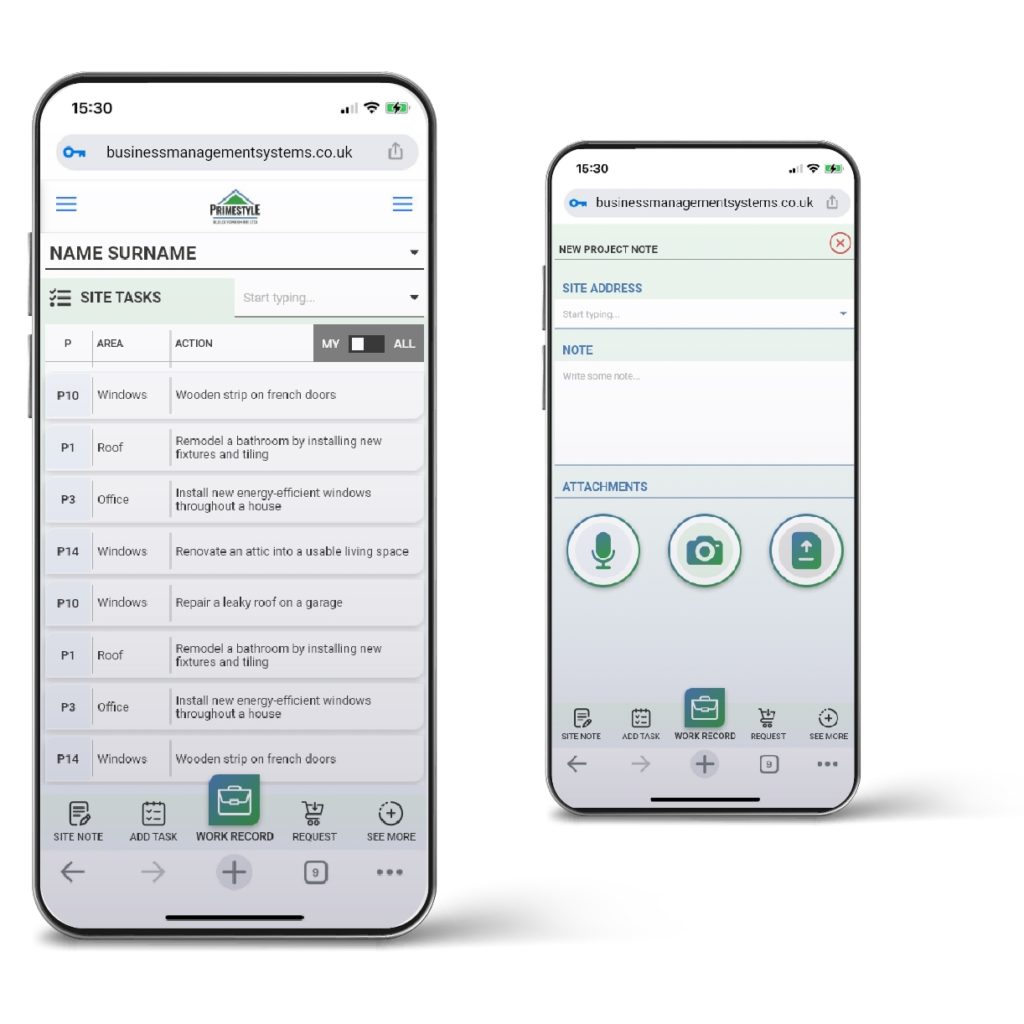Business Management & CRM For Builders
Built With Builders
Builder BMS
As a builder, take your project management to the next level with our easy-to-use tool that consolidates all your existing projects and their statuses in one dashboard. Keep track of everything happening with your clients, predict forecast changes, challenges and maintain a tight grip on project progress.
Whether your on the tools manager or in the office the main dashboard easy to find and navigate your key information. You will never get that not knowing feeling, work is easily planned, resourced and released to site/trades.

Introducing the latest innovation in builder technology – BMS. Our comprehensive platform is designed to help builders manage their businesses like never before. With a range of features including project management, customer relationship management (CRM), reporting and management tools all in one place, BMS takes your business to the next level.
Our technology has been tried and tested in real-world construction businesses, and we’re dedicated to helping builders like you achieve their full potential. We’d be happy to provide you with a free, no-obligation demo of our product and walk you through how it can transform your business. Let us know what works best for you, and we’ll make it happen.
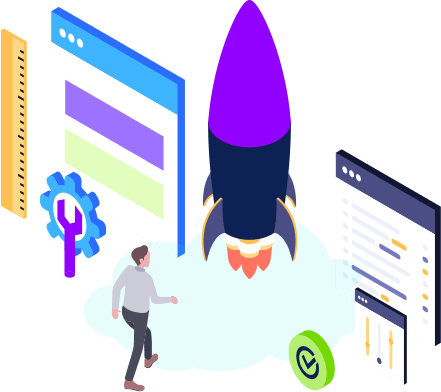
Upgrade to our mobile-optimized BMS and streamline your business for success.
Are you a builder looking for a simple and effective way to manage your business on the go? Look no further than our mobile-optimized Business Management System!
Our system is designed specifically for builders and contractors, with features such as project management, scheduling, invoicing, and more. And best of all, it’s fully optimized for use on your mobile device, so you can access your business information anytime, anywhere.
No more cumbersome desktop applications or unreliable paper records. With our Business Management System, you can easily stay on top of your projects and finances, even when you’re on the go. Plus, our user-friendly interface makes it easy to navigate and use, even if you’re not a tech expert.
PROJECT DASHBOARD
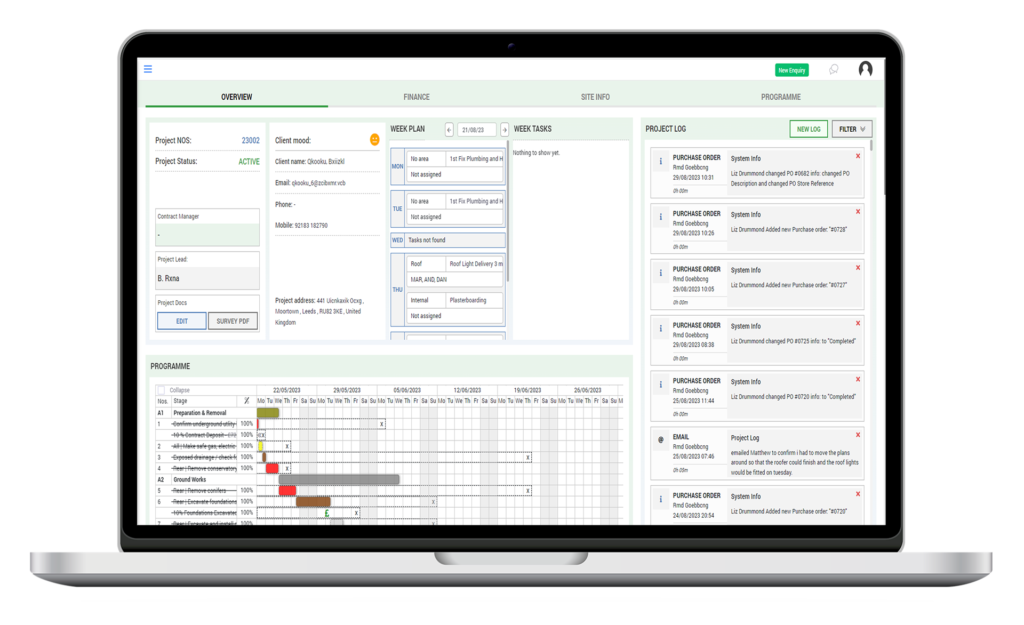
Main Features
Pre contract check list
Our design phase is customisable from survey through existing plans, concept/development stages, and finally client approval. The stage can be locked out until specific tasks or payments are complete so everything is done in the right order.
Project Programme
We capture all elements of the design brief and property details from enquiries and client visits. You can detail the service items to your client and produce a list of tasks once confirmed.
Enquiry tracking and sales system
Our design phase is customisable from survey through existing plans, concept/development stages, and finally client approval. The stage can be locked out until specific tasks or payments are complete so everything is done in the right order.
Projects Management Dashboard
Our design phase is customisable from survey through existing plans, concept/development stages, and finally client approval. The stage can be locked out until specific tasks or payments are complete so everything is done in the right order.
Budgeter
Our design phase is customisable from survey through existing plans, concept/development stages, and finally client approval. The stage can be locked out until specific tasks or payments are complete so everything is done in the right order.
OFFICE FEATURES
Manage and coordinate the supporting team with live site information, project planning, organise labour/material and track costs.
Look at the potential new projects and build up the information to quote and contract.

See snap shot of all projects planned tasks, labour, purchases orders, critical notes, next payment
Our Gantt style unique project planning ghant chart produce tasks in order accessible for site. Add in key item lead times, Presumed Purchase orders.
We have designed a pre contract checklist to remind you of the necessary items before jumping in such as approved drawings/drainage checks/party wall notice etc

See all you project plans together to ensure you manage key areas ie prevent all your projects needing electricians the same week.

You can put assumed cost in advance and they are over written by known costs added as purchase orders or assigned labour on the weekly planner

Get live site notes from the project including photos, voice recording and document upload. Ensure all the information goes directly to the project record so you and you clients know where you are at all times.

Our unique budget display show invoices dues over project cost both predicted and actual records, this helps keep a ahead of cash flow and prioritise payments when necessary. All due date link to the programme, if there delays in the project the in and out costs show.

Tasks are split into two site task appear on the project programme and are displayed for the trades to know what they are doing. Office tasks has sub categories such as admin, finance etc so you can keep a separate list of thins to do for site support of business requirements.

Everything to be done on a project can be set as tasks and assigned on the programme and or weekly site plan. See what tasks are being complete each day on each project and by who.

You can see the current profit/loss on each project and the presumed final profit/loss a great tool to avoid trouble

Purchase order can be raised from site or the office with a unique number tagged to the project.

See every site note, client call, client email, client finishes, tasks complete, tasks, snap shot of the programme, weekly plan, tasks complete/outstanding.
SITE FEATURES
All the information to apply your plans, gather information, keep the lads informed and check what has been done each day. A way to check in with the office raise material requirements, concerns or critical items.

Fully mobile friendly easy navigation so everyone on site has the right information and can record what is getting done and plan what is required.
You can add all the relevant drawing, documents, images etc to ensure your building team has everything it needs.

Relevant people such as architects, site manager, client, engineer can be added to the site dashboard.

Everyone on site must give an account of where their time went, this is recorded and displayed.

Anyone in your team can add a site note via text, voice, photos or document upload, these flag up to managers email and record in the project log, critical records appear on the project manager dashboard

Any task or project logs that are a contract variation can be flagged so you can discuss with he client ahead of time.
Dashboards
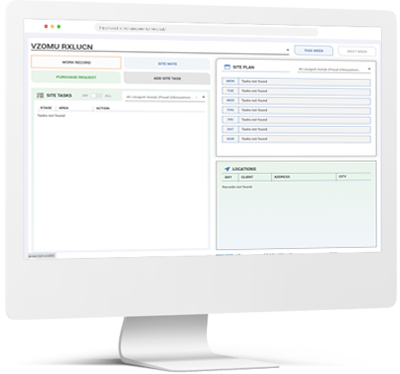
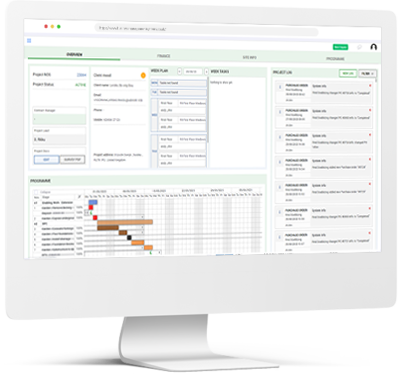
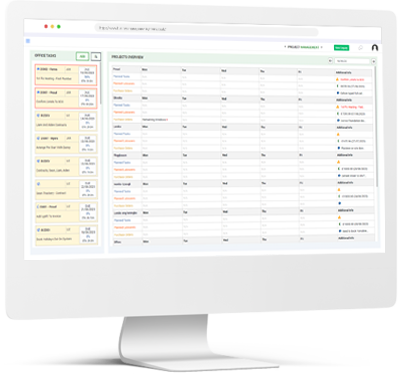
- Work Records
- Site Notes
- Purchase requests
- Planned tasks
- Week plan
- Week locations
- Tasks Complete
- Appointments / Meetings
- Key Project / client information
- Week plan
- Completed works
- Project log
- Project tasks
- Office tasks
- Programme
- Check list
- Planned tasks
- Planned Labourers
- Purchase orders
- Critical tasks
- Next Payment info
- Latest Project note
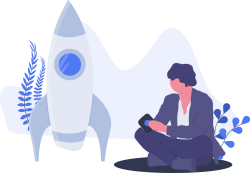
Try Our Bussiness Management System Today
Book a call and you will how it works
BOOK VIDEO DEMO CALLCopyright © 2022 by B.M. Systems